[map z="16" w="920" h="400" address="New York" marker="yes" infowindow="Hello World!" style="full" markerimage="http://flexfit.hellominti.com/wp-content/uploads/2012/07/pin2.png" infowindowdefault = "no"]
Google Map Shortcode
Make it easy to find you with our Google Maps Shortcode. Just copy & paste the Code into your FlexFit Theme.
Options
- w: Width of the Google Maps Map
- h: Height of the Google Maps Map
- address: Address of the Marker.
- lat: Latitude Value (optional to address).
- long: Longitude Value (optional to address).
- z: Zoom value from 1 to 19.
- infowindow: Google Maps Marker Content Info.
- infowindowdefault: Can be yes / no to show / hide it on load
- hidecontrols: Can be true of false to hide Controls
- scrollwheel: Set to false to disable zooming with your mouses scrollwheel.
- maptype: Can be ROADMAP, SATELLITE, HYBRID, TERRAIN.
- marker: Can be set to true or false to show marker or not.
- style: Can be set to “full” to set a fullscreen map (like above)
- target: _blank to open in a new window or _self to open in the same window.